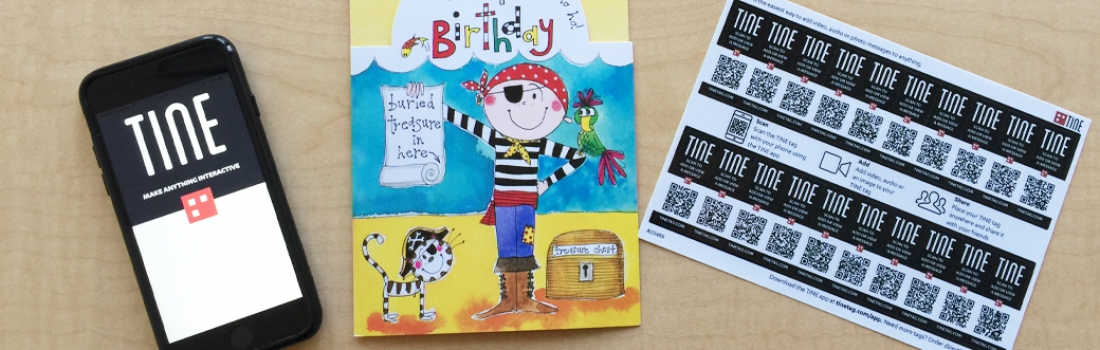Sending cards out shouldn’t only be limited to special holidays. Let the people you love know that you love them. Recently, I thought of sending a card for my nephew’s 6th birthday, because I can’t go to his party since he’s a thousand miles away. I wondered how else I can make this boring, run-of-the-mill birthday card more special, and then I thought of TINE. This handy app lets you record pictures, audio or video messages into tiny stickers which someone can scan to hear your message! I was able to make an amazing video greeting card and I’d like to share what I did with you.
What You’ll Need:
- An iPhone or an Android phone with the TINE Tag app installed (downloadable from the Apple App Store or Google Play)
- TINE tags (you can order them for free in-app and take 2-5 business days to arrive)
- A greeting card
What You’ll Do:
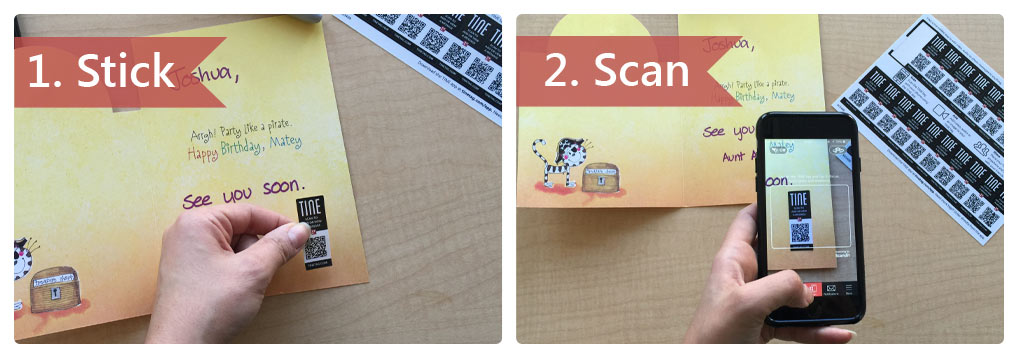
Step 1: Stick a TINE Tag on the card you’re sending.
Step 2: Open the TINE Tag app on your phone and tap Scan. Align the sticker within the white borders and wait for a confirmation that the tag has been scanned.
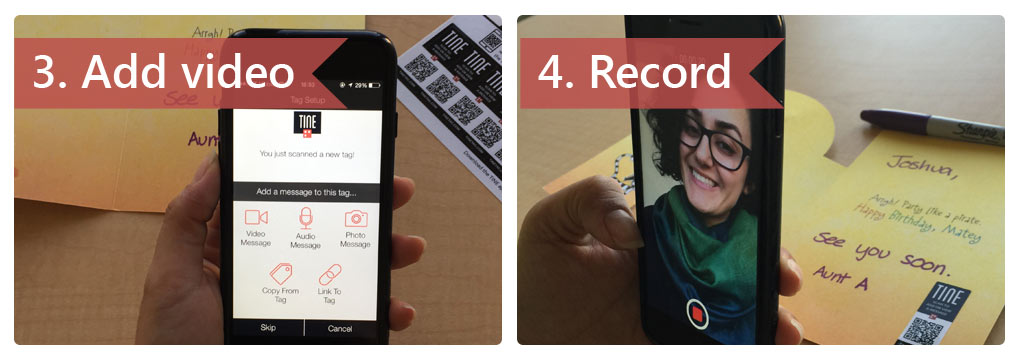
Step 3: Now that you’re on the Quick Setup page, hit Add Video.
Step 4: Tap the red button, record a sweet and thoughtful message, and then tap it again to stop recording.
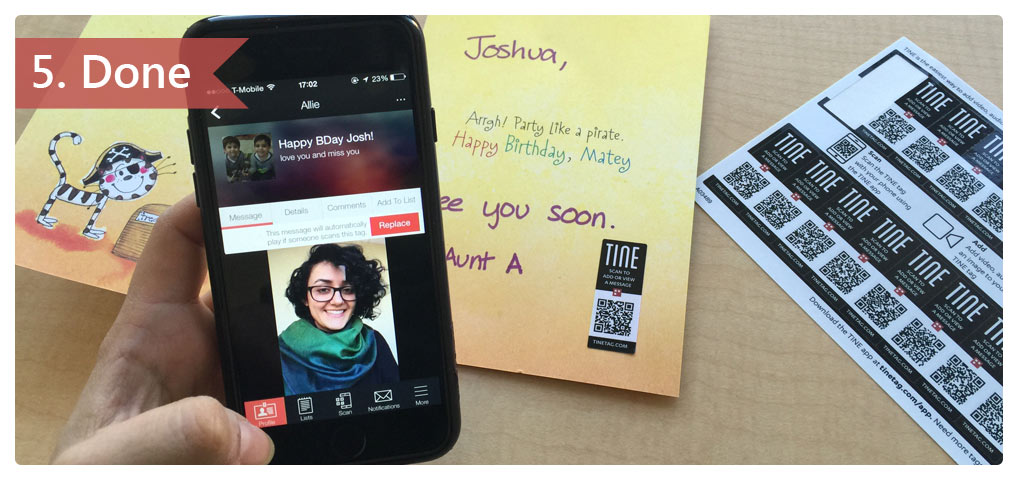
Step 5: And, you’re done! Just add finishing touches to the card, and when the recipient scans the tag with their phone, they’ll automatically see your message.
I know it’ll be a while until I see my nephew again, but thanks to TINE Tag, I can rest assured that my thoughts and warm regards are really felt through the video greeting card!