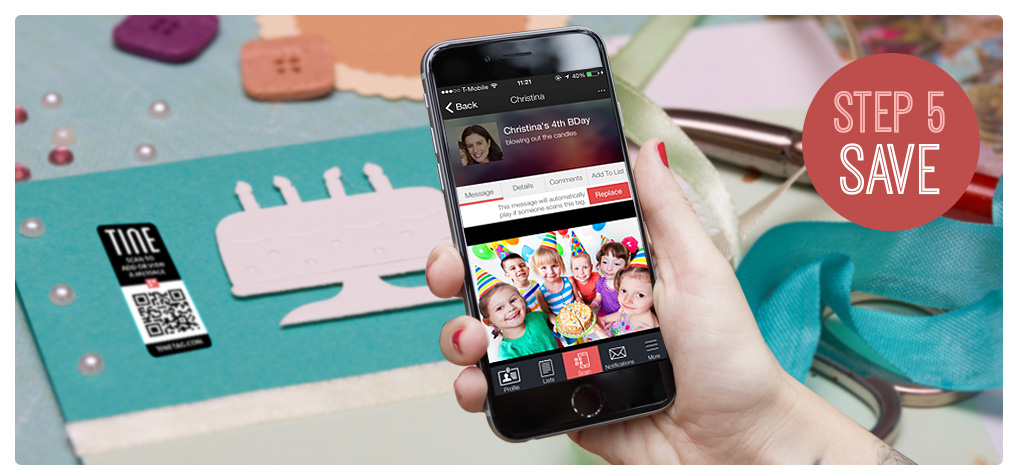Who doesn’t like taking a trip down memory lane? Everyone has their own way of reminiscing about the best times of their lives, and a very popular one is by making a scrapbook. Maybe you recently celebrated your daughter’s 7th birthday, and want to make better memories than just pictures. What if you found out that there’s a better way of storing those memories in your scrapbook? Yes, you read that right! Enter TINE Tag, a revolutionary app that lets you store a video, audio or photo message into tiny stickers that you can stick on your scrapbook. Let’s face it: the only thing better than a scrapbook is an interactive scrapbook! Here’s how:
What You’ll Need:
- An iPhone or an Android phone with the TINE Tag app installed (downloadable from the Apple App Store or Google Play Store)
- TINE tags (you can order them for free in-app)
- Your scrapbooking materials
What You’ll Do:

Step 1: Order the tags from the TINE app. They should arrive within 2-5 business days. Stick a TINE Tag on the memorabilia that you want to put in your scrapbook. A copy of the invitation works really well.
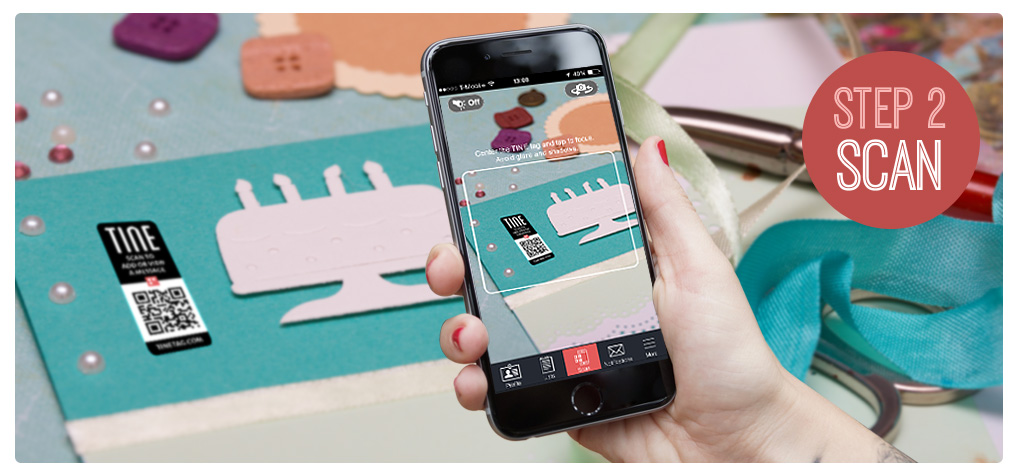
Step 2: Open the TINE app on your phone and tap Scan. Align the sticker within the white borders and wait for confirmation that the tag has been scanned.
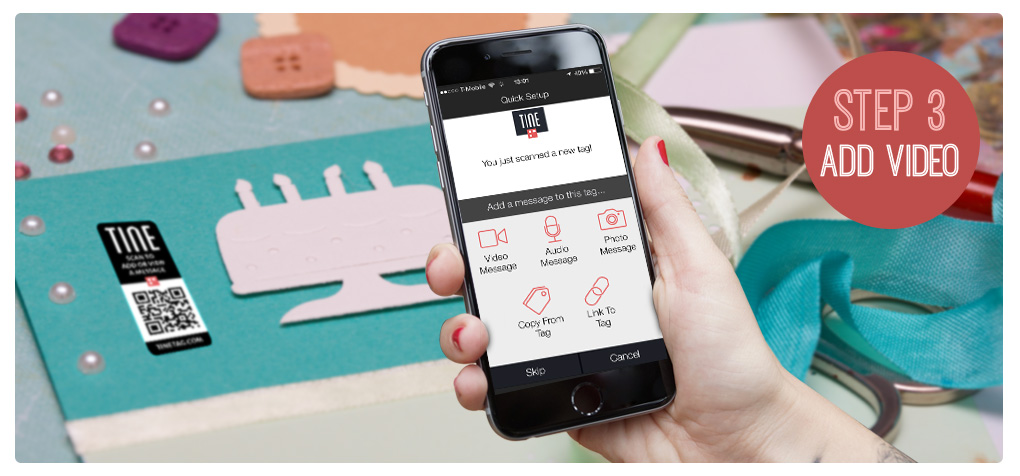
Step 3: The app takes you to the Quick Setup page. Tap Add Video.
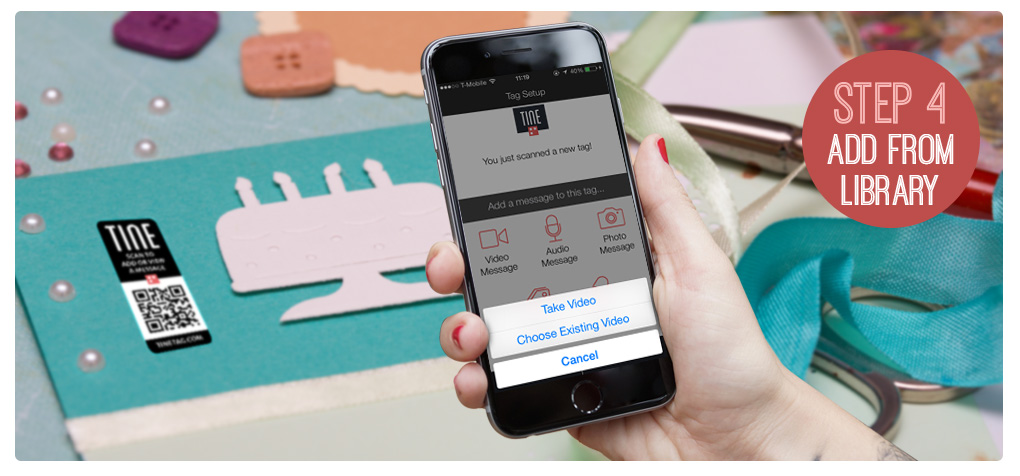
Step 4: Add a video of the guests singing your daughter a happy birthday as she blew her candles.