Being a student isn’t the easiest thing in the world. You constantly have to deal with the stress of school, family, and friends and still be expected to stay on top of everything. With the slew of different academic activities in the daily student grind, you might find yourself overwhelmed when trying to study. You don’t want to be missing some important notes when studying for a test. Well worry no more, because TINE is here to help you out! TINE Tag (pronounced “tiny”) is a brilliant new app that lets you add a picture, video or audio message to a small sticker, which others can scan to see your message. Everything takes just about a minute so you don’t even have to worry about missing part of the lesson.
What You’ll Need:
- An iPhone or an Android phone with the TINE Tag app installed (downloadable from the App Store or Google Play)
- TINE tags (you can order them for free in-app)
- Your notebook
What You’ll Do:
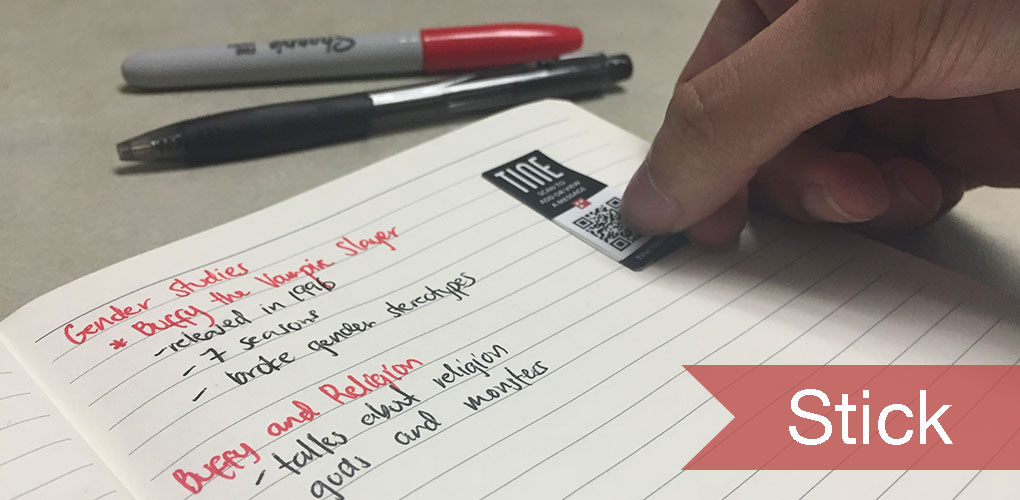
Step 1: Stick a TINE tag on a page. You can stick it anywhere, and even use multiple tags on different parts of the page. If you’re more of a detail-oriented student, you can stick a tag for every important paragraph in your notebook.
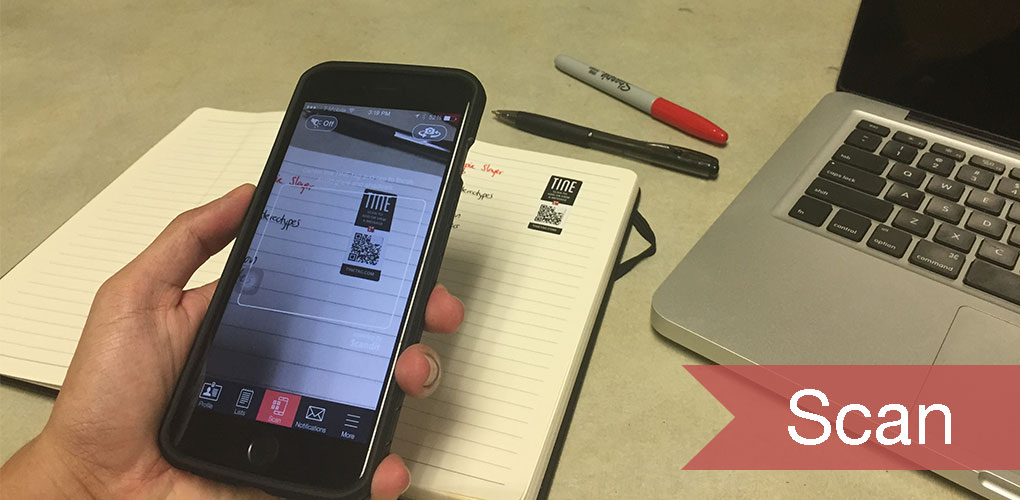
Step 2: Tap on Scan at the bottom center of the screen. Align the sticker within the white border and wait for a confirmation that the tag has been scanned.
Step 3: On the Quick Setup page, you can select to add video, audio or pictures. For the purpose of note-taking, you’ll add an audio message.
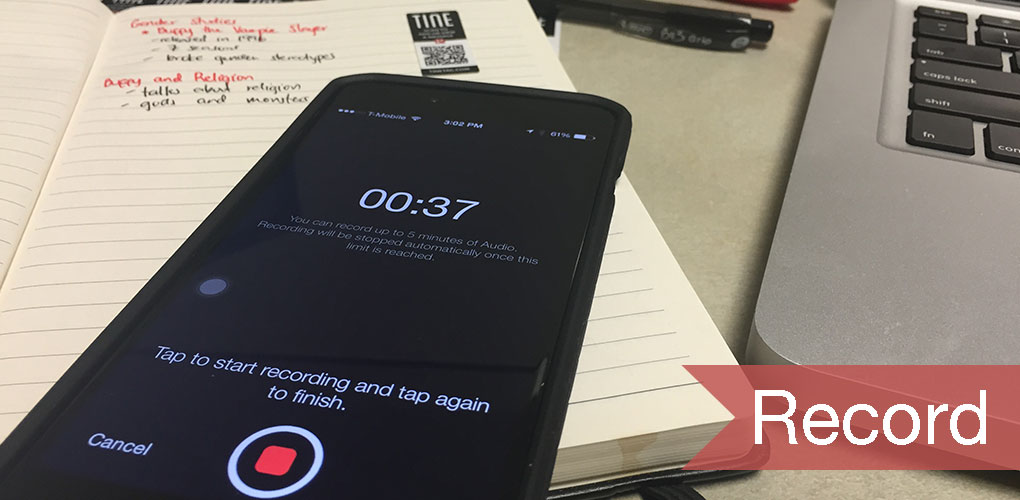
Step 4: Tap the red record button to start recording, and tap it again once you’re done.
Step 5: Just change the tag name to the topic, and voila! You’ve just created a TINE tag that you can go back to and scan when studying, without having to worry about missed notes or key points in class.
Pro Tip: To keep track of all your tags, create lists for each subject or topic and add the related tags with two quick taps. With the help of TINE, you’ll never miss a single lesson again!
That’s it! Don’t forget to download TINE and order the tags from within for free on the Apple App Store and Google Play Store.
