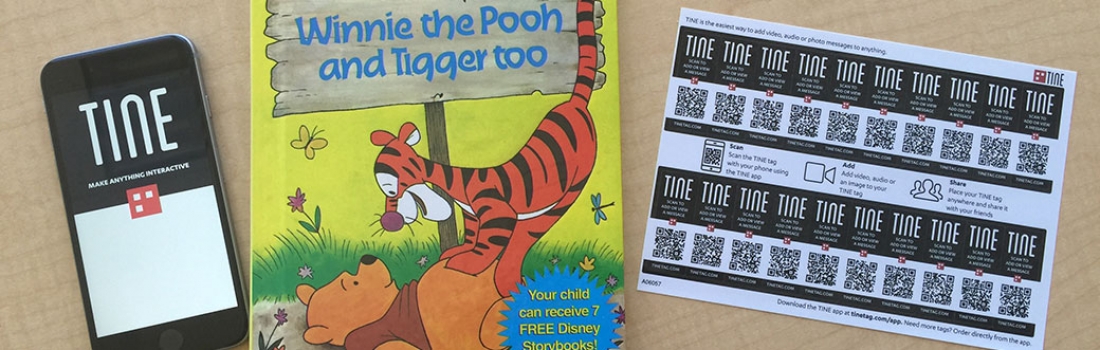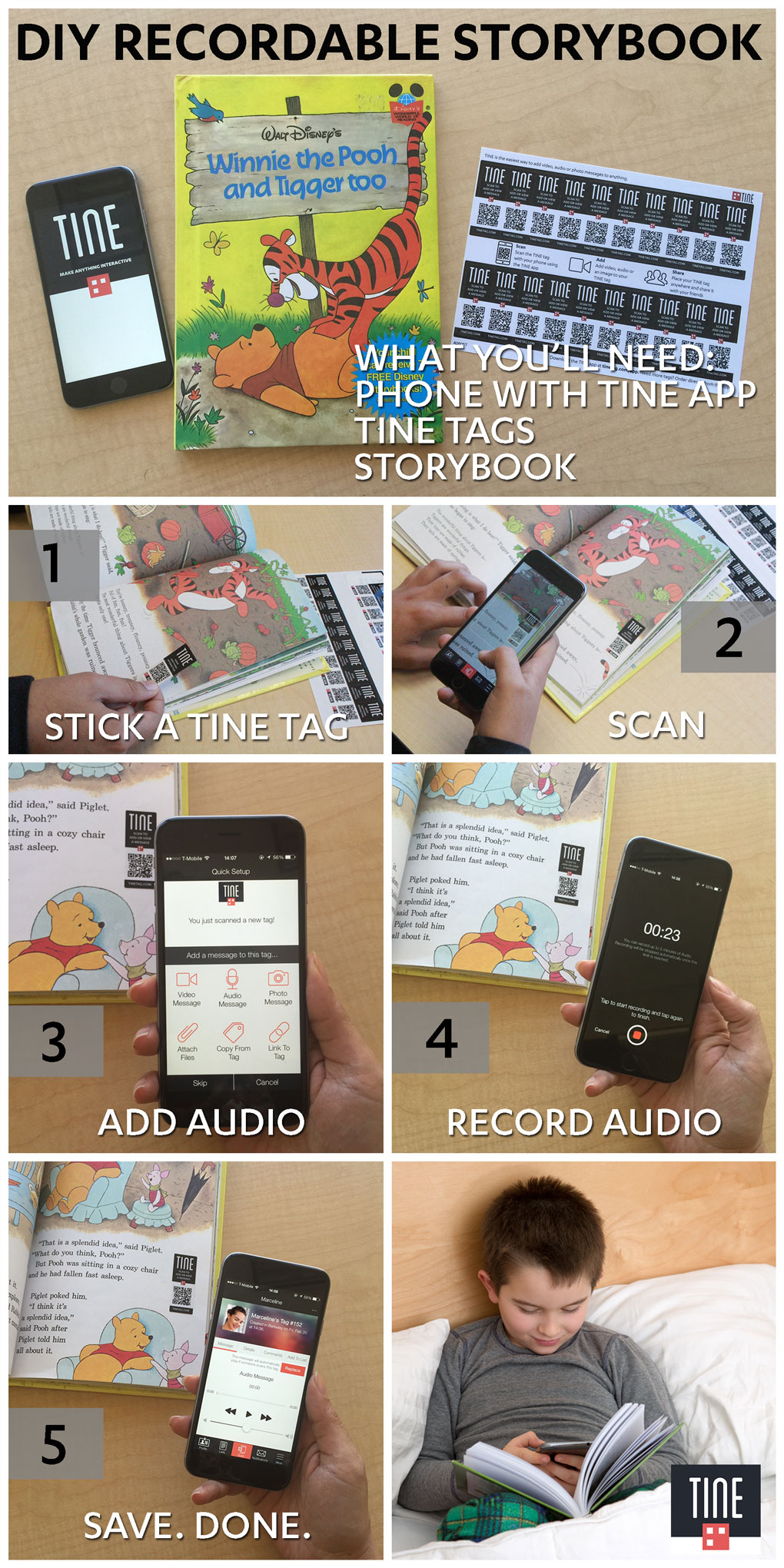Storybooks are an important part of every child’s life. The vast imagery and world of the stories, coupled with a child’s vivid imagination takes them to places they’ve never been to before. As much as you want to read to your child every night, though, there are times when it’s just not possible. Maybe you have to be out of town for a conference, or stuck in the office finishing reports. Thanks to TINE Tag, you can be away and still read to your child every night. Pronounced “tiny,” this app lets you add a picture, audio or video message to little stickers, which are then scanned by people to see or hear your message.
What You’ll Need:
- An iPhone or Android phone with the TINE Tag app installed (downloadable from the Apple App Store or Google Play Store for free)
- TINE tags (you can order them for free in-app)
- Your child’s favorite storybook
Step 1: Stick a TINE tag on a corner of the storybook page, where your kid can easily scan it.
Step 2: Tap on Scan at the bottom center of the screen, which takes you to the camera. Align the sticker within the white border, and wait for a confirmation that the tag has been scanned.
Step 3: You’re now on the Quick Setup page. Click Add Audio.
Step 4 & 5: Hit the record button and start reading the book out loud. Once you’re done, tap the red button again.
Step 6: There is no Step 6. You’re done! Whenever your kid scans the tag, he can hear you reading to him, as if you were tucking him to bed yourself. TINE even notifies you whenever your tags get scanned, letting you know that your kid is reading the book.
Bonus: If you want to make a more interactive storybook, you can even add a video of you reading the lines! Now, you can definitely connect with your child, even from far away.